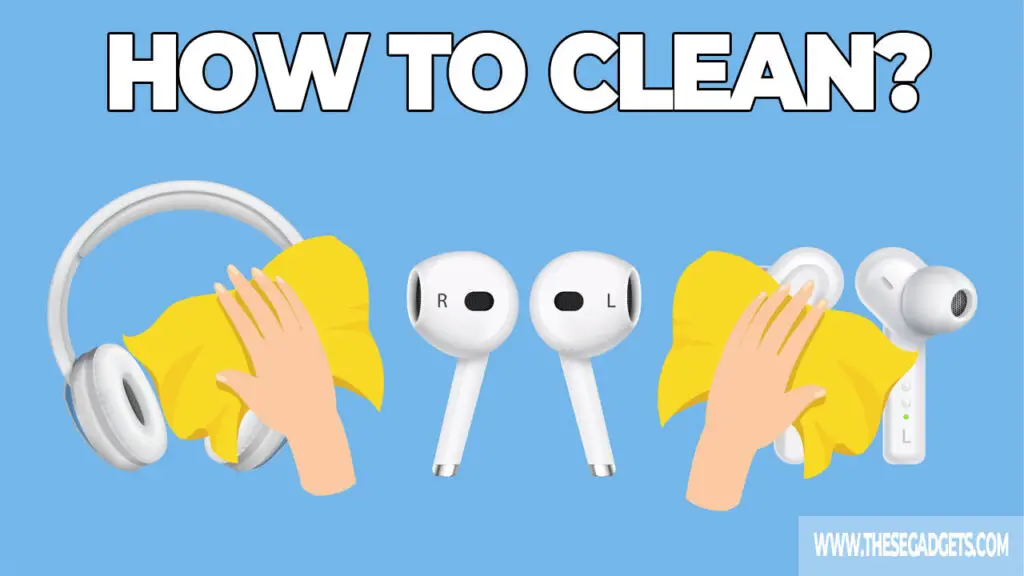Headphones, Earbuds, and AirPods are Bluetooth audio devices that are used to listen to music or for phone calls. Sometimes, these devices get dirty and you must clean them. So, how to clean them?
To clean headphones, earbuds, or AirPods, use a soft dry lint-free cloth damped hand sanitizer or rubbing alcohol and clean the devices. After you clean them, allow them to air-dry before using them.
You must clean audio devices at least once a week to maintain optimum sound quality, prevent discomfort, or enjoy the sound cancellation features.
Contents
Why Should You Clean Headphones, Earbuds, and AirPods?
You should clean headphones, earbuds, and AirPods for the following reasons.
1. To Maintain Optimum Sound Quality
Dirt will clog up the speaker grills and reduce the sound quality if you don’t clean the headphones regularly.
You may notice that your favorite tracks don’t give the bass they used to or you can’t hear voice calls properly. To avoid these problems, clean your headphones regularly.
2. To Prevent Discomfort
Headphones or AirPods are designed to fit flush in or around your ears for a comfortable listening experience. They will become sticky, trap debris, pick up particles, and won’t fit perfectly into your ears if you don’t clean them regularly.
What follows is an uncomfortable listening experience as you jam and adjust the AirPods repeatedly to find the most comfortable position.
3. To Enjoy Sound Cancellation and Audio Isolation
Most audio electric devices offer sound cancellation or audio isolation features. When you enable sound cancellation, the audio device blocks out surrounding sounds, making it easier to enjoy high-quality audio sounds.
If you don’t clean the AirPods regularly, they won’t fit in your ears properly and sound cancellation will not work as it used to. You may think there is a fault with your listening device, but all it needs is some cleaning.
4. To Avoid Damage
Dust particles, grime, dirt, and lint will settle on the speaker grills and mesh if you don’t clean audio devices regularly.
How Often You Need to Clean Headphones, Earbuds, and Airpods?
You need to clean headphones, earbuds, and Airpods at least once a week or more depending on how frequently you use them.
For instance, if you wear your earbuds while working out, it’s advised to clean them after each session because they are exposed to sweat and body oils that shouldn’t be left to settle.
If you use your earbuds for movies, music, or calls, they aren’t as exposed to dirt or sweat, so clean them weekly.
How to Clean Headphones?
To clean headphones, do the following things.
- Remove and Clean Ear Cushions.
- Remove Dirt and Debris.
- Clean the Crevices.
- Leave the Headphones to Air Dry.
The tools you need for this project are listed below.
- Cotton swabs
- Old toothbrush
- A prying tool
- Cotton swabs
- Hand sanitizer or rubbing alcohol
- Dish soap (Optional)
Follow these simple steps to clean your over-the-ear headphones:
1. Remove and Clean Ear Cushions
The ear cushions are the soft parts of your headphones that rest around your ears. These cushions are often made of foam and leather which is great for comfort but their porous nature allows them to absorb sweat and dirt.
Most headphones allow you to remove the cushions, but if yours is glued on, use a prying tool to remove it. A plastic butter knife or your debit card will suffice.
Softly insert the tool between the cushion and the headset frame and lift it to take it off. Wipe the cushions with a damp cloth or soak them in soapy water for a few minutes if they are filthy.
Note: If the headphone cushions are deformed, replace them.
2. Remove Dirt and Debris
Remove the dirt and debris from the headphones using an old toothbrush. Scrub them gently as you don’t want to remove the speaker grills or wire mesh covering the inner part of the headphones.
3. Clean the Crevices
Use a cotton swab to gently clean out the corners and crevices of your headphones. These are the spots that are hard to reach normally. Clean the tight corners, vents, and holes gently.
After, run the cotton swab around the inner parts of the headphones. For stubborn stains, damp the cotton swabs with hand sanitizers or rubbing alcohol.
4. Leave the Headphones to Air Dry
After cleaning the headphones, wipe down with a towel and leave to air dry before using.
How to Clean Earbuds and AirPods?
To clean earbuds and Airpods, do the following things.
- Clean the Silicone Ear Tips.
- Wipe the AirPods or Earbuds.
- Leave to Dry.
The tools you need for this project are listed below.
- Alcohol-based hand sanitizer
- A pair of gloves (Optional)
- A clean cloth
- Cotton swabs
1. Clean the Silicone Ear Tips
Clean the silicon ear tips — the white rubber parts that go into your ear. These ear tips accumulate the most grime, so it’s important to properly clean them.
Remove the tips by pulling them off and wipe them with a clean cloth. Use dry cotton swabs to clean the inner parts of the ear tips and the screen mesh of the AirPods.
If you find stuck debris, slowly remove them using a toothpick, needle, or broomstick.
2. Wipe the AirPods or Earbuds
Spray hand sanitizer (or rubbing alcohol) on a soft dry lint-free cloth and use it to clean the AirPods. Don’t use too much sanitizer as can transfer dirt to the AirPods. Pay attention to the curves and sensors on your AirPods when cleaning.
3. Leave to Dry
After cleaning, allow each part of the AirPods or Earbuds to air dry. Leave the parts in a clean spot so they don’t pick up dirt after being cleaned.
Once dry, reattach the silicone ear tips and put the AirPods back in a clean case.
How To Clean Earbuds and AirPods Case?
To clean Earbuds and AirPods case do the following things.
- Take out the earpieces and disconnect the case if plugged in.
- Apply a little alcohol or hand sanitizer to a clean cloth and use it to wipe down every part of the AirPods case.
- Dip cotton swabs into an alcohol solution or hand sanitizer and use the cotton swabs to clean the inner part of the AirPods case.
- Wipe down the AirPods with a clean cloth and dry cotton swab and leave it to air dry.
Whenever your earbuds and AirPods are not in use, it’s best to put them back in the case to prevent stains and loss.
FAQS
How Do You Clean Ear Wax Out Of Headphones?
To clean ear wax out of headphones use a cotton swab dipped in an alcohol solvent. The alcohol solvent will soften the ear wax and make it easier to clean it out.
Alternatively, you can use cleaning kits to remove earwax from headphones.
Are Waterproof Headphones Easier To Clean?
Waterproof headphones and earpieces with a high IPX rating are easier to clean because you never have to worry about water damage.
Unlike regular headphones, waterproof headphones can be submerged in water and even washed under a tap to remove stubborn stains.
Can Cleaning Headphones Too Often Damage Them?
Cleaning your headphones too often doesn’t damage the devices. If anything, it only keeps your earpieces in optimum condition.
However, cleaning the earpieces with the wrong tools or methods will damage them.