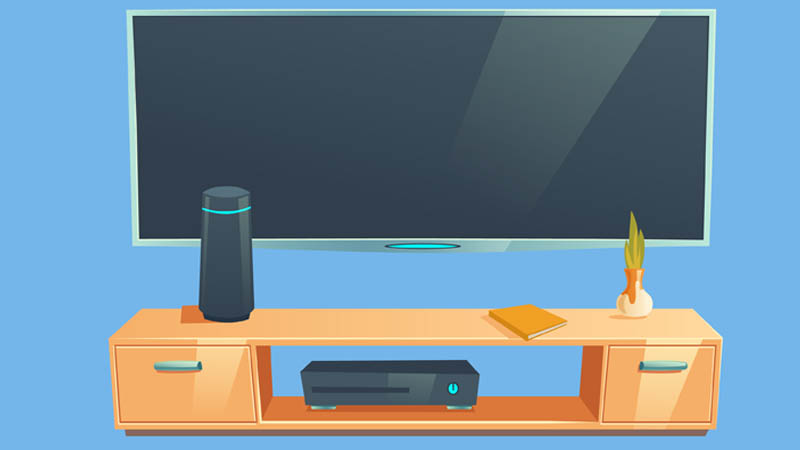Sonos is a great wireless speaker system that takes your home theater to the next level. But, how to pair it with your TV?
To pair Sonos with your TV, use its Bluetooth mode, a transmitter, the Sonos Amp, or use the HDMI cable (for soundbars). The best option is to use a Bluetooth connection.
Before you can pair both devices, the Sonos speaker must be in pairing mode. This works only for Sonos Beam and Move. For soundbars, use the HDMI connection.
Contents
How To Pair Sonos Speakers to Samsung TV?
The method you will use depends on the features your Samsung TV has and the type of Sonos you use. For instance, for the latest models of Samsung TVs, you can use Bluetooth to pair both devices. For older models, you can use a transmitter or a cable.
1. Use Bluetooth
You can use your Sonos speaker as a regular Bluetooth speaker and pair it with your TV. However, activating the Bluetooth mode in your Sonos speaker will disable the Wi-Fi mode and all its features. It will work as a regular speaker without any unique characteristics.
You can only pair one speaker with the TV, not the entire sound system (multiple speakers) with it. This is because of the limitations of Bluetooth, not the speaker.
To do this, put the speaker into pairing mode. For Sonos Roam, press and hold the power button for 2 seconds or until you hear two beeps. For Sonos Move, press the “Bluetooth and Wi-Fi” button (at the back) one time. The LED light must have a blue flashing light if the speaker it’s in pairing mode.
After the speakers are in pairing mode, go to Samsung TV settings:
- Press the Home button on your remote.
- Go to the left and click Settings.
- Go to Sound > Sound Output.
- Press Bluetooth Speaker List.
- Bluetooth will start to search for nearby sound devices.
- Once it finds the Sonos speaker, press the name and press Pair and Connect.
You can also press the Bluetooth button on your remote and it will start to automatically search for nearby devices.
2. Use a Transmitter
Old models of Samsung TVs don’t have Bluetooth, so you can’t pair them with Bluetooth devices. To know if your TV has Bluetooth, go to Settings > Sound > Sound Output > and see if there’s a Bluetooth speaker list option. If there isn’t, then your TV doesn’t have Bluetooth.
Don’t worry, through. You can use a Bluetooth transmitter or adapter and give your TV Bluetooth features. The transmitter allows the TV to stream audio to speakers, headphones, or other devices. In simple terms, it allows the TV to pair with nearby devices.
The transmitter pairs with your TV through the RCA or audio ports (depending on the brand or model). So, as long as the transmitter is plugged in, the TV will be able to pair with other devices.
Once you activate the Bluetooth adapter or transmitter, connect with your speakers by doing this:
- Go to Settings > Sound > Sound Output.
- Press the Bluetooth Speaker List, wait a few seconds, and pair it with your speaker.
Note: The Sonos must be in Bluetooth mode for this to work. Check the (#1 step) to know how to put it on Bluetooth mode.
3. Use Sonos AMP
You can pair all the Sonos speakers or other speakers to a Sonos Amp, and then connect the Amp to the TV. This works for speakers that need an amplifier to connect.
The Sonos amp is a wireless streaming amplifier that powers up and matches different speakers to create a smart home system. It allows you to pair multiple different speakers and control them all through this system.
Except for the Bluetooth, Sonos app, and Airplay, this amplifier also allows you to connect to the TV using an HDMI cable. So, pair all the speakers you need with the amplifier, and then connect the amplifier to the TV.
The amplifier is just one tool, you need one or more speakers for this to work. All Sonos speakers are compatible with the Sonos Amp, but for other brands, check if they are compatible first.
4. Use HDMI Cable (Soundbar only)
You can pair the Sonos Soundbar using an HDMI cable to the TV. This only works for Sonos Beam, Playbar, Playbase, and Arc. This doesn’t work for Sonos speakers such as Move or Roam.
Simply, put one side of the power cord into the soundbar (on the back) and the other side in a power outlet. Then, put one side of the HDMI cable into the Sonos soundbar, and the other part into the HDMI (ARC) port. Make sure to find the ARC HDMI or the sound won’t work.
If your TV doesn’t have an ARC HDMI, use the Optical-To-HDMI adapter that comes together with the soundbar. Put the HDMI adapter into one side of the HDMI (the side that will go into the TV), and the other side into the optical output port of your TV.