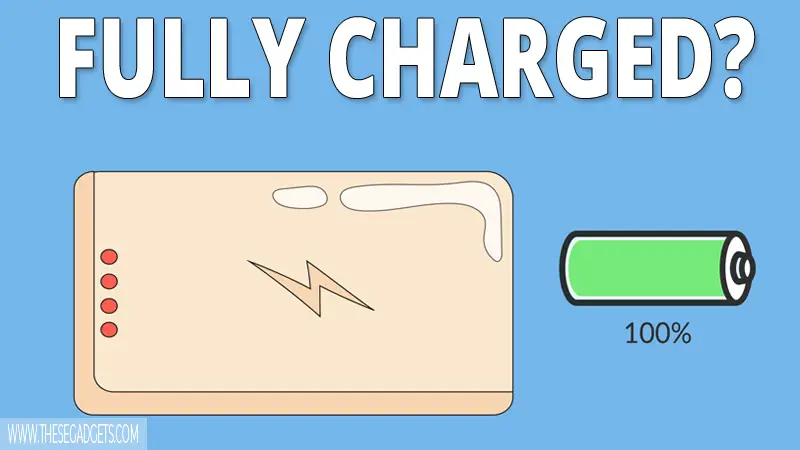Most power banks don’t come with LCD screens that show you exactly how much the device has been charged. So, how can you know when the device is fully charged?
Power banks come with LED lights that indicate how much the battery has been charged. 1 LED light blinking means the power bank is charged at 0-25%, 2 lights mean 25-50%, 3 lights mean 50-75%, and 4 lights mean 75-100%.
But, what if you don’t have 4 lights? What if you have only 2 LCD lights or no LED lights at all? There’s more to know about this. So, let’s dive deep into this topic.
Contents
How Long Does a Power Bank Take to Fully Charge?
The time a power bank takes to fully charge depends on 3 things: the capacity of the battery, the capacity of the charger, and how much charge is already in it.
The time to fully charge = capacity of the battery (mAh) / capacity of the charger (mA).
Most of the power banks come with a 5V 2A input standard, which means the highest charge the battery can accept. To charge a power bank with these input standards, you need a charger that can provide 2 A. Due to the power consumption, the charger loses 15% of its power (sometimes even more), so the 2 A charger will be able to input only 1700 mA (1.7A).
Let’s use the formula above to check how much does it take for a 10000 mAh power bank to charge: 10000mAh (Power bank capacity)/1700mA (Charger input capacity) = 5.88 hours. If you have a charger that can only input 1A, then it would take 11.7 hours to fully charge a power bank.
However, most of the time power banks don’t have as much charge holding capacity as it says on the back. Power bank manufacturers tend to overestimate the charge holding capacity of the battery. That means the calculations above should only be used to find the estimated time the device takes to fully charge.
Plus, the quality of the battery, where you store it, and how much you used it can affect the charger holding capacity. There’s a big difference between power banks that have 100 charging cycles and power banks with over 500 charging cycles. Power banks with over 500 charging cycles tend to lose 30% of their charging capacity (sometimes even more).
Power Banks With 4 LEDs: How To Know When It’s Fully Charged
Some power banks come with LED lights that let you know exactly how much charge is left in your battery. There are 4 small blue LEDs lights that are located at the side of the power bank. When you connect the power bank to a power outlet the LED lights will start to blink. Here’s what it means:
- 1st LED Light Blinking – The device is being charged between 0-25%.
- 2nd LED Light Blinking – The device is being charged between 25-50%.
- 3rd LED Light Blinking – The device is being charged between 50-75%.
- 4th LED Light Blinking – The device is being charged between 75-100%.
- 4 LED Lights Steady Light – The device is fully charged.
- All 4 LED Lights Blinking – Charger Error
When all 4 LED lights are turned on but not blinking it means the power bank is fully charged. Sometimes, when the battery is at 76% the 4th LED light will stop blinking, indicating that the battery is fully charged, but it’s not. It’s recommended to leave the power bank charging a few more minutes after the 4th LED light has stopped blinking.
High-quality power banks come with in-built system protection that prevents the battery from over-charging or over-heating, so you can leave it charging even after it’s fully charged. But, most of the low-quality/cheap power banks don’t have this feature. So, it’s best to remove the charger once it’s fully charged if you have a low-quality power bank.
Power Banks With 2 LEDs: How To Know When It’s Fully Charged
Some power banks come with only 2 LED lights, a red and blue light (sometimes yellow). So what do these two LED lights indicate?
- Blue Light Blinking – The power bank is being used (charging a phone)
- Steady Blue Light – The power bank needs to be charged
- Red Light Blinking – The power bank is being charged
- Steady Red Light – The Power bank is fully charged
Power Banks With 1 LED Light: How To Know When It’s Fully Charged
Some power banks come with only 1 LED light, that LED light comes in two or three different colors: red, blue, yellow.
Usually, when the LED light is blinking it means one of the two things; the power bank is being charged or is being used (charging the phone). When it shows a steady LED light, it means the power bank is full and you should take the charger out.
How To Know When a Power Bank is Fully Charged Without LED Lights?
The best way to know when a power bank is fully charged without LED lights is to check the device manual book. Most of the time it shows you exactly how much it takes to charge the power bank fully.
If you don’t have the manual of the device, then you can use the formula above to calculate the charging time: The time to fully charge = capacity of the battery (mAh) / capacity of the charger (mA).
Or, you can use a USB meter. A USB meter acts as a bridge between the charger and power bank while at the same time it measures the voltage and the current. You can use a USB meter to know when the power bank is fully charged.
A USB meter shows you how much capacity is passed to the power bank from the charger, when the capacity numbers stop increasing it means that the power bank is fully charged. You can use a USB meter to know the exact charging capacity of the power bank too, especially if it’s an old power bank or a low-quality one.
You can also know when the power bank is fully charged when the current (I) numbers on the USB meter are very low. However, power banks charge in three phases: fast, continuous, and slow. When the power bank is almost charged the current (I) levels will be very low, so it’s best to wait a bit until you remove the charger.