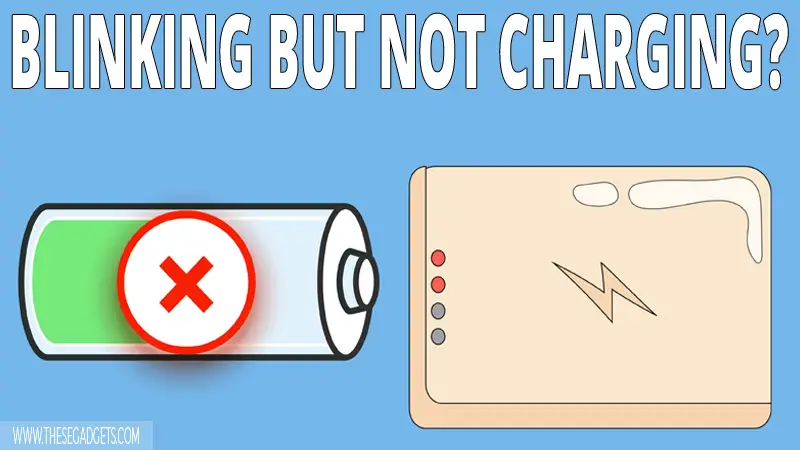In our daily lives, power banks are very useful. But, sometimes the device comes with a few problems. Power bank blinking but not charging is one of them. Why does this happen?
Power bank blinking but not charging can happen if you have a bad charger, if the power outlet is faulty, or if the battery is damaged. But, there are a lot of different things that can also cause this issue.
Down below we will explain what those issues are, and how to fix them. Worst case scenario, you have to replace the battery. In best case scenario, you just have to charge the charger. Check down below to know for sure.
Contents
Does LEDs Blinking Mean The Power Bank is Charging?
Most of the time LED lights blinking means the power bank is charging. But, all 4 LEDs blinking can also indicate that the mainboard is broken. Check your power bank manual to know for sure.
Power banks come with 4, 2, or 1 LED light. Each of the lights indicates at what percentage the power bank is being charged. If your power bank comes with 4 LED lights:
- 1st LED light blinking: Power Bank is charged between 0-25%
- 2nd LED light blinking: Power Bank is charged between 25-50%
- 3rdLED light blinking: Power Bank is charged between 50-75%
- 4th LED light blinking: Power Bank is charged between 75-100%
If your power bank comes with two LED lights:
- Red Light Blinking – The power bank is being charged
- Steady Red Light – The Power bank is fully charged
If the power bank comes with 1 LED light:
- LED Light blinking – Power bank is being charged or used.
Power Bank Blinking But Not Charing: Possible Causes
The first thing you should do is let the power bank charge for a few hours. Maybe you have a bad charger or the power outlet isn’t giving the power bank enough power to charge fast. So, leave it for a few hours just to be sure.
If that doesn’t work, then here’s what you should do:
1. Try a Different Charger
If your power bank isn’t charging, most likely the charger is bad. Cheap chargers don’t have the charging rate a power bank needs so the device won’t be able to charge. Or, the charge may not support the fast charging system the power bank needs so it will take longer to fully charge.
Most power banks come with a manual that will tell you the exact charger you need for your power bank. If the charger has less amp than the recommended minimum then it will take longer to fully charge a power bank.
If you changed the charger lately or if you didn’t change the charger for a few years, then that could also be the issue. Try using a different charger and check if the power bank is charging. The new charger should be high-quality and have the same voltage the power bank needs.
2. Try a Different USB Cable
If changing the charger works, great. If it doesn’t then change the USB cable. Go for a short and thick USB cable, as long cables may result in voltage loss.
If you don’t have another charger, use the same charger to charge a different device, such as a phone. If the charger is able to charge the other device, then most likely there’s nothing wrong with the charger, but with the power bank. If the charger isn’t charging the other device, then it’s the charger or the charging socket fault.
You can also buy a USB meter to measure the paraments. With a USB meter, you will know exactly the input/output parameters. If the charger doesn’t output the necessary amps then you will know it’s the charger’s fault. If the charger outputs the needed amps but the power bank isn’t charging, then it’s the power bank’s fault.
2. Clean The Charging Port
If you changed the charger and that didn’t work, you should check the charging socket. Make sure to fully insert the charger into the USB socket, because if you don’t it can lead to a faulty connection. The charger should also fit the socket.
If the charger fits properly into the socket, but you can’t fully insert it or the charger wiggles, then you may have dirt or debris into the charging socket.
You should clean the socket to get rid of the dirt. Just be careful while cleaning as you can damage the socket pins. Once you clean the charging port, try charging the power bank again.
3. Use a Different Power Source
If you are charging the power bank through a laptop or computer then that could be the issue. A laptop or computer has an output current of 0.5V, and that’s not enough to charge a power bank.
You should charge a power bank through the main power outlet as that can output the needed current (I) for the device to charge.
If you are charging through a power outlet and it’s still not working, try a different power outlet as it may be faulty.
4. Your Battery is Damaged
If you changed your charger, cleaned the USB socket, changed the power source, and it’s still not working then your battery could be damaged.
There could be a lot of reasons why your battery is damaged. If you accidentally left the power bank in a hot environment for a long time or dropped it from a large distance then that could damage the battery.
Rechargeable batteries (such as lithium batteries) have a certain number of charging cycles, about 500. If you use the power bank daily, then it would take up to 1.5-2 years for the power bank to complete its charging cycles. If you had the power bank for more than that, then the battery could be damaged.
Once you complete the charging cycles the lithium battery loses 30% of its charging capacity and will lose more as you use it. If the battery loses all of its charging capacity, you won’t be able to charge it.
Overcharging a battery can also damage it. If you have a high-quality power bank then the chances of overcharging the battery are very low. That’s because high-quality power banks come with lithium batteries, and these batteries have internal protective circuits that prevent overcharging. However, there are some rare cases where these circuits may fail and that can lead to overcharge, which damages the battery.
What To Do If Your Battery is Damaged?
If you are sure that there’s no other reason your power bank isn’t charging, then you should replace your damaged battery. Here’s what you should do:
- Check Warranty – If you bought the power bank from a trusted brand then most likely you will have some kind of warranty. Usually, the warranty is 24-48 months long. If you still have a warranty for your power bank, contact the brand as they might replace the battery for free.
- Send It For Repair – If you don’t have a warranty, then you should send it to a local electrical repair. Usually, they will fix the device within a few hours. They might replace the battery. The new battery won’t be as powerful as the original one, but it will cost you less.
- Buy a New Power Bank – If you don’t want a cheap battery, or if the repairman wasn’t able to fix the power bank, the only thing left to do is to buy a new one. You have to properly dispose of your old power bank. Usually, near electronics shops you will find specially made bins for rechargeable batteries, you can throw the power bank there.
Final Words
If the power bank is blinking but not charging, it doesn’t mean the power bank is faulty, it could just be a charger problem. So, before you send it for repair, try to change the charger, power source, and USB cable. If none of these methods work, then you have to send it to get professionally repaired.