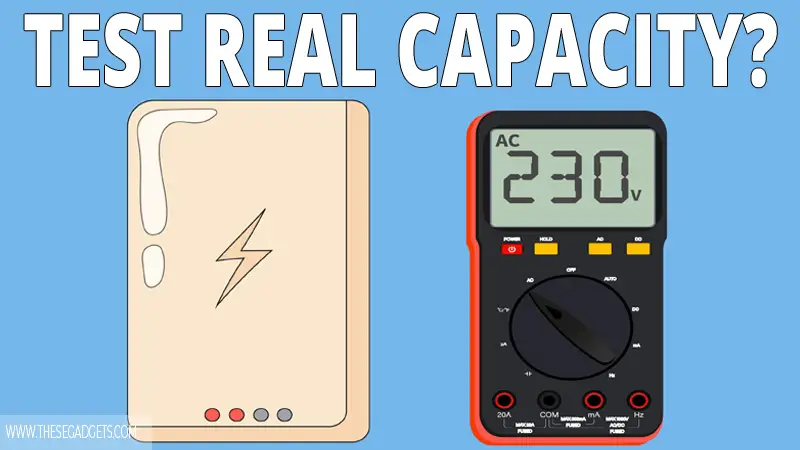Most of you know already that there’s a difference between the real and advertised capacity of a power bank. If there’s a difference, how can you test the real capacity of a power bank?
The best way to know the real capacity of a power bank is to use a USB multimeter. The multimeter will show you exactly how much charge is transferred to a device.
However, not everyone has a multimeter. So, down below we have also included a formula you can use to calculate the real capacity of a power bank and much more. Let’s dig in.
Contents
Real vs Advertised Capacity
There’s a big difference between the real capacity and the advertised capacity of a power bank. A 10000mAh power bank won’t be able to transfer 10000mAh to another device. And, that’s because of voltage conversion and power loss.
Most power banks use lithium batteries that have a voltage of 3.7V. When we charge a device using a power bank, we use USB-C ports that have a voltage of 5V. So, when the voltage conversion (from 3.7V to 5V) happens the capacity of the power bank changes, and some power is also lost.
The amount of capacity the power bank loses depends on its efficiency rate. The better the power bank, the higher the efficiency rate is. The higher the efficiency rate the less power the power bank loses. The efficiency rate also depends on other factors such as the temperature you store a power bank and the quality of the electronic circuit.
Because of that, manufacturers calculate the internal cell capacity of the power bank using a voltage of 3.7V and not 5V. And, that’s why the real capacity and advertised capacity are different.
How to Test the Capacity of a Power Bank?
Now that you know there’s a difference between the advertised capacity and the real capacity, how can you test it? Here are some methods you can use to test the real capacity of a power bank.
Method #1: Use a USB Multimeter
The best way to calculate the real capacity of a power bank is to use a USB/Voltage multimeter. USB multimeters act like a bridge between the power bank and the device you are charging.
Most USB multimeters come with an LCD screen that shows you how much charge the power bank is transferring to another device.
To do this method you need:
- Dummy Load (1A)
- USB Multimeter (5V)
- A Fully Charged Power Bank
- 1x Charging Cable
A dummy load is basically a device that has 2 resistors and a USB port, it’s mostly used for testing purposes. Before you start, the USB multimeter should have a USB-C 5V charging port.
- Connect The Power Bank With the USB Multimeter – Turn the power bank on and using a USB-C 5V port connect it to the USB Multimeter. The multimeter LCD screen will show a 5V connection but a 0A output. The 0A is because you haven’t connected the charging device yet.
- Connect The USB Multimeter with the Dummy Load – Dummy load comes with two choices, 1A or 2A, you should choose 1A. Connect the multimeter with the 1A dummy load. Once you connect, the light of the dummy load will turn on and, the ampers (A) will start to increase. The dummy load may get hot, so it’s best to do this in a cool temperature environment.
- Wait a Few Hours – The larger the capacity of the power bank the more you have to wait. You need to wait until the power bank is fully drained. Once the power bank has no power left, unplug the power bank and check the multimeter LCD screen. The LCD screen will show you exactly how much charge was transferred from the power bank to the dummy load. The transferred amper (A) is the real capacity of your power bank.
If the USB multimeter shows the results in A and not mAh, you can use this formula to convert it: A x 1000 = mAh
Method 2: Fully Charge Your Power Bank
If you don’t have a dummy load, don’t worry. You can calculate the real capacity of the power bank using a USB multimeter and a wall charger.
Tools you need:
- 1x USB Multimeter
- 1x Wall Charger
- 1x Charging Cable
- 1x Fully Drained Power Bank
- 1x Pen and Paper
- 1x Timer
You need to pen and paper because you have to write the first and last reading of the current flow. And, you need to timer because you have to know the total charging time. The power bank should also be fully dried (0%) for this to work.
- Connect The Wall Charger With the USB Multimeter – Plug the wall charger into the wall outlet. Using the USB-C port connect the wall charger with the USB multimeter.
- Connect The Power Bank With the USB Multimeter – Now, connect the drained power bank with the USB multimeter and start the timer. Immediately after you start to charge the power bank, the LCD screen of the multimeter will show the current flow, so write it down.
- Wait a Few Hours – Wait until the power bank is fully charged, then write down the last current flow reading you see. It’s best to use a camera to record the process or take notes of the current flow time by time. Once the power bank is fully charged, stop the timer.
- Calculate the Capacity of The Power Bank – Now, using the formula down below we will calculate the average current flow, and then using the average current flow and the time it took the power bank to charge, we will find out the exact capacity of the power bank.
Average current flow = (first current reading + last current reading)/ 2
Now, that you know the average current flow you can find the capacity of the power bank:
Capacity = Average current flow (mA) x total charging time (h)
Method 3: Calculate The Real Capacity of The Power Bank
Did you know that using a simple formula you can calculate the real capacity of the power bank? Here’s how it works.
First, you need to calculate the capacity of the power bank when the voltage raises (from 3.7V to 5V) without a power loss:
Capacity with 5V= 3.7V x (Advertised Capacity) / 5V
For, a 10000mAh power bank the formula would be:
Capacity with 5V = 3.7V x 10000mAh / 5V = 7400mAh
So, the real capacity of a 10000mAh power bank is actually 7400mAh. However, this is only if there’s no power loss, and there’s always power loss.
Calculating the power loss is hard because different power banks lose a different amount of power. The power is lost in a form of heat and it depends on the efficiency rate of the power bank. The efficiency rate depends on the quality (batteries and electronic circuits) and the age of the power bank. The higher the efficiency rate the less power the power bank loses.
High-quality power banks have an efficiency rate of 90%+, while low-quality power banks have an efficiency rate of 80% or less. However, the average efficiency rate of a power bank is 85%. So, unless you have a new power bank and know the exact efficiency rate, it’s better to use the average number (85%) to find the real capacity of the power bank.
To do that, use this formula:
Real Capacity = 3.7V x Advertised Capacity x Efficiency Rate / 5V
For a 10000mAh power bank the formula would be:
Real Capacity = 3.7V x 10000mAh x 0.85 / 5V = 6882mAh
So, a 10000mAh real capacity is 6882mAh at a 68.8% efficiency rate.
Method 4: Use a Smartphone Application
If you don’t have a dummy load or a USB multimeter, you can use a smartphone app to calculate how much charge the phone is getting. This method isn’t very accurate but it’s still better than nothing.
If you have an Android we recommend the Ampere app from Braintrapp, or if you have an iPhone you can use the Ampere by CrioSoft LLC. These two apps will calculate the charge and discharge and show you different information such as watts, A, voltage, etc.
Final Words
Overall, finding out the real capacity of the power bank isn’t hard. All you need is a USB multimeter and a few hours.
However, the testing depends a lot on the efficiency rate of the power bank. If you are charging a smartphone while using it, the efficiency rate will be lower because of the heat that is produced and the power bank will transfer less charge.