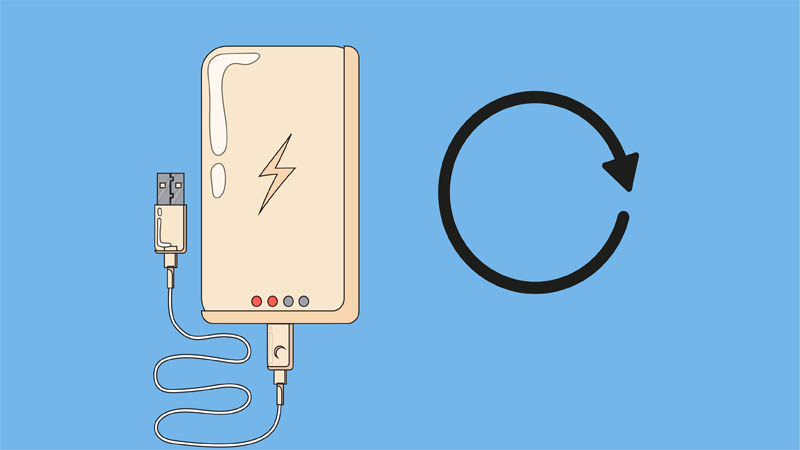A power bank, also known as a portable charger or battery pack, is a portable device that stores electrical energy and chargers different devices.
When the power bank doesn’t work properly, doesn’t charge other devices properly, doesn’t charge itself properly, and doesn’t turn off or on normally, you must reset it. So, how to do it?
To reset a power bank, press and hold the power button for 15 seconds. If that doesn’t work, connect one end of the USB charger to one port, and the other end to another port. This creates an input-output loop charging.
However, different brands have different methods, so it’s best to check the user manual if you use a device from an unknown brand.
Contents
When To Reset a Power Bank?
Reset a power bank when it isn’t working properly, such as when it isn’t charging your device properly, if it isn’t charging itself, or if it isn’t turning on/off.
A hard reset will return the portable charger to its default mode. It will also restart (shut down or turn on) the device and remove any bugs it may have. While resetting won’t fix all the issues, it will fix most of them.
You also need to reset the power bank for the following reasons.
- Slow Charge: If it charges other devices slowly.
- Doesn’t Charge Devices: If it blinks but doesn’t charge.
- Turns Off After 30 Seconds: Automatically turns off.
- Overheats.
- Malfunctioning or unresponsive
- Battery Damage.
However, if there’s a hardware problem or the battery is broken, a hard reset won’t do much. But, it’s still worth trying it.
How To Reset a Power Bank?
1. Anker Power Bank
The Anker power bank is manufactured by Anker Innovations Co., Ltd, a Chinese manufacturer based in Changsha, Hunan, China. The manufacturer is known for manufacturing different electronic devices but is mostly popular for its power bank.
The Anker power bank is a popular choice because of its durability, high-speed charging, high quality, and universal compatibility. There are different types/models, but all share the same resetting process.
To reset an Anker power bank, do the following.
- Turn on the power bank.
- Loop the input and output charger. In simple words, put one end of the charger into one port, and the other end into another port (in the power bank).
- Wait a few seconds.
- Remove the USB charger and use it normally.
This resetting process works for the following portable charger models.
- Anker 737 Power bank (Power core 24K-26K).
- Anker 747 Power bank (Power core 26K).
- Anker 733 power bank.
- Anker Nano Power Bank.
- Anker 525 Power bank.
- Anker 337 Power bank.
2. Samsung and Xiao Mi Power Bank
The Samsung and Xiao Mi power banks have the same resetting procedure. It includes pressing and holding the power button for a few seconds until the LED lights start to flash.
To reset a Samsung or Xiao Mi power bank, do the following.
- Press and hold the power button for 10 seconds.
- Once the LED lights start to flash (blink) release the buttons.
- Wait until the LED lights stop blinking.
- Empty (drain) the battery, and recharge it fully.
If that doesn’t work, you can also reset them by doing a loop with the charging. Put one end of the charger into one port and the other end into the other port. Wait until the LED lights stop blinking before using it.
Other Brands
Each brand has its own unique process of resetting. Most of the time, the process is included in the manual, but not always. Searching online also doesn’t help. So, if you have a power bank from an unknown brand, do this:
To reset unknown power bank brands, do the following.
- Press the power button once to turn it on.
- Press (again) and hold the power button for 15-20 seconds or until the LED lights start to blink.
- If that doesn’t work, do a loop charging (one end of the charger into one port, and the other end into another port).
- Look for a reset button. If it has, use clip paper to push it.